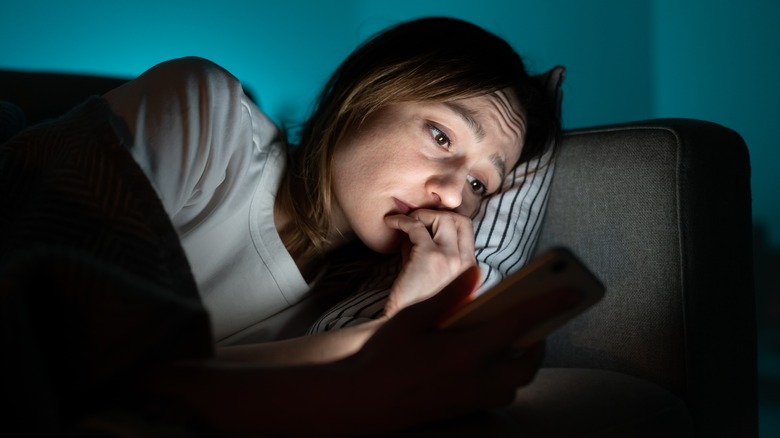The Ideal Phone Setting To Use If You Really Have To Scroll Before Bed
Life gets busy, and many of us barely have time to read the news, chat with friends, or shop online. When we finally have a moment of quiet, we're too tired to get anything done. Just think about the minutes spent scrolling through your phone at bedtime. All you want to do is sleep, but you can't resist the temptation to see what's new on TikTok or Instagram. An hour later, you're still looking at cute puppies on Facebook or reading about the weird rules royals have to follow in the bathroom.
According to the American Academy of Sleep Medicine, this habit is especially prevalent among young people. Researchers found that more than 90% of Gen Zers engage in social media scrolling at bedtime, resulting in lost sleep. On a similar note, a 2016 study published in Plos One reports that scrolling at night potentially affects sleep quality and makes it harder to doze off.
But even so, you might not be ready to ditch your smartphone before bed. Perhaps you see it as a way to relax and destress, especially if your daytime hours are filled up with work. In this case, there's a phone setting you could use to ensure you'll still get a good night's sleep.
Opt for warmer screen colors to limit blue light exposure
Scrolling before bed not only keeps you awake but also causes non-restorative sleep, according to the Plos One study. This means that even if you get enough shuteye, you'll still wake up feeling tired. The culprit is the blue light emitted by your smartphone. Blue light exposure inhibits the production of melatonin, a hormone that regulates your body's internal clock.
Contrary to popular belief, dimming the screen brightness doesn't block blue light. "If you just move the brightness down, it's just lowering the amount of blue light, so what you want to do is look into night shift mode or sleep mode, depending on what type of phone you have," said sleep scientist Rebecca Robbins in an interview with TODAY. She also recommends switching to a warmer color temperature on your screen, which may help reduce blue light exposure.
For example, iPhones and iPads have a setting called Night Shift. If you turn it on, your screen will display images in warmer tones. Similarly, Android devices have settings that enable users to adjust the color temperature. You can either adjust the color manually or switch to Night Mode, Dark Mode, or Eye Comfort.
Try these hacks to block or reduce blue light
Blue light glasses are worth it, and you should try them out. These accessories not only block blue light exposure but may also reduce eyestrain. Moreover, they may help improve sleep quality and duration, according to a 2020 study featured in Ophthalmic and Physiological Optics. Other studies suggest that blue light glasses may help shift workers and people with sleep disorders or jet lag doze off faster, notes a 2021 review published in Chronobiology International.
Another option is to use a blue light filter like f.lux, Twilight, or Darker. For example, f.lux will automatically adjust the color temperature of your computer or phone screen based on the time of day. Plus, it has several color settings that can help reduce eyestrain and make it easier to work late at night.
Last but not least, stop scrolling mindlessly and seek other ways to unwind at bedtime. Read a book, take a warm bath, or meditate for 15-20 minutes. Note that Kindle devices and other e-readers emit blue light, too, so your best bet is to grab an actual book. You could also try these oddly satisfying things that will relax you before going to sleep, such as journaling and deep breathing. What matters most is to give your eyes a break from screens and end the day on a good note.